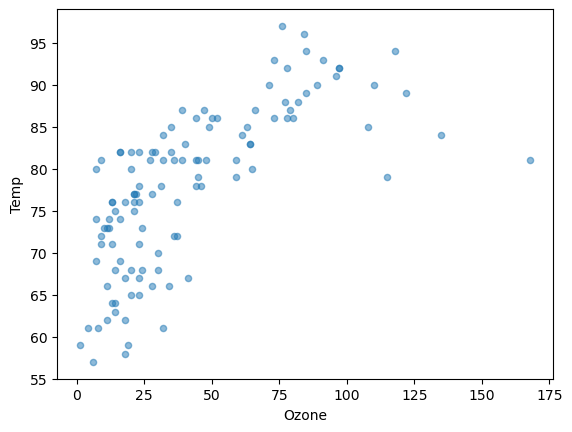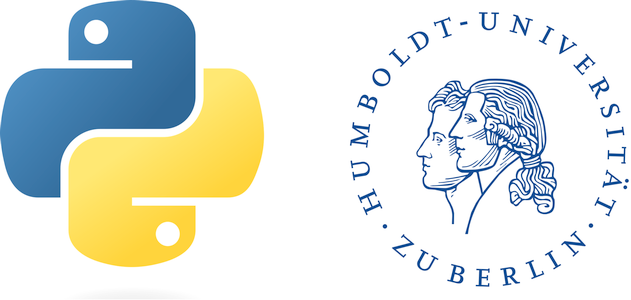Table manipulation#
Pandas, short for Python Data Analysis Library, is a modern, powerful and feature rich library that is designed for doing data analysis in Python. Here, we will cover some basic Pandas that will allow you to store results in table format, do some basic table operations, visualization, and to read and write tables to files. You will find more information online in the Pandas Tutorials and in chapter 3 of the Python Data Science Handbook [VanderPlas, 2016].
import pandas as pd
pd.__version__
'2.1.1'
DataFrame#
The main pandas data structure is a table format called DataFrame. A DataFrame contains an Index and it contains columns. Columns are one-dimensional arrays of a single type called Series. A DataFrame can be created from a:
single Series object
list of dicts
dictionary of Series objects
two-dimensional NumPy array
NumPy structured array
mySeries = pd.Series(['London', 'Paris', 'Berlin'], name='City', dtype='string')
cities = pd.DataFrame({"City": mySeries, "Population": [8.8, 2.2, 3.6]})
cities
| City | Population | |
|---|---|---|
| 0 | London | 8.8 |
| 1 | Paris | 2.2 |
| 2 | Berlin | 3.6 |
DataFrames have the following attributes: dtypes, shape, index, columns, values, empty.
cities.columns
Index(['City', 'Population'], dtype='object')
cities.dtypes
City string[python]
Population float64
dtype: object
cities.shape
(3, 2)
cities.values
array([['London', 8.8],
['Paris', 2.2],
['Berlin', 3.6]], dtype=object)
Reading and writing#
The pandas library can read a variety of data formats using pandas.read_*(), including CSV, JSON, HTML, HDF5, Excel, SQL, SPSS, SAS, etc.:
fname = '../data/pandas/airquality.csv'
airq = pd.read_csv(fname, index_col=0)
airq.head()
| Ozone | Solar | Wind | Temp | Month | Day | |
|---|---|---|---|---|---|---|
| ID | ||||||
| 101 | 41.0 | 190.0 | 7.4 | 67 | 5 | 1 |
| 102 | 36.0 | 118.0 | 8.0 | 72 | 5 | 2 |
| 103 | 12.0 | 149.0 | 12.6 | 74 | 5 | 3 |
| 104 | 18.0 | 313.0 | 11.5 | 62 | 5 | 4 |
| 105 | NaN | NaN | 14.3 | 56 | 5 | 5 |
The DataFrame object contains to_*() methods to write it to a file or database, e.g. airq.to_csv(out_filename).
Inspect DataFrame#
DataFrames have several methods that are useful for inspection: head(), tail(), and describe()
airq.describe()
| Ozone | Solar | Wind | Temp | Month | Day | |
|---|---|---|---|---|---|---|
| count | 116.000000 | 146.000000 | 153.000000 | 153.000000 | 153.000000 | 153.000000 |
| mean | 42.129310 | 185.931507 | 9.957516 | 77.882353 | 6.993464 | 15.803922 |
| std | 32.987885 | 90.058422 | 3.523001 | 9.465270 | 1.416522 | 8.864520 |
| min | 1.000000 | 7.000000 | 1.700000 | 56.000000 | 5.000000 | 1.000000 |
| 25% | 18.000000 | 115.750000 | 7.400000 | 72.000000 | 6.000000 | 8.000000 |
| 50% | 31.500000 | 205.000000 | 9.700000 | 79.000000 | 7.000000 | 16.000000 |
| 75% | 63.250000 | 258.750000 | 11.500000 | 85.000000 | 8.000000 | 23.000000 |
| max | 168.000000 | 334.000000 | 20.700000 | 97.000000 | 9.000000 | 31.000000 |
Access values#
Select columns#
airq.Ozone
ID
101 41.0
102 36.0
103 12.0
104 18.0
105 NaN
...
249 30.0
250 NaN
251 14.0
252 18.0
253 20.0
Name: Ozone, Length: 153, dtype: float64
…or using a name or a list of names.
airq["Ozone"].head()
ID
101 41.0
102 36.0
103 12.0
104 18.0
105 NaN
Name: Ozone, dtype: float64
airq[["Ozone", "Solar"]].head()
| Ozone | Solar | |
|---|---|---|
| ID | ||
| 101 | 41.0 | 190.0 |
| 102 | 36.0 | 118.0 |
| 103 | 12.0 | 149.0 |
| 104 | 18.0 | 313.0 |
| 105 | NaN | NaN |
Select rows#
We can extract rows (called slicing) from a date frame using indexing similar to indexing lists and tuples, where the first index is being inclusive and the last exclusive.
airq[2:4]
| Ozone | Solar | Wind | Temp | Month | Day | |
|---|---|---|---|---|---|---|
| ID | ||||||
| 103 | 12.0 | 149.0 | 12.6 | 74 | 5 | 3 |
| 104 | 18.0 | 313.0 | 11.5 | 62 | 5 | 4 |
Rows and columns#
To extract rows and columns, we need to chain the commands pulling the columns and then the rows or vice versa (order does not matter).
airq[["Ozone", "Solar"]][2:4]
| Ozone | Solar | |
|---|---|---|
| ID | ||
| 103 | 12.0 | 149.0 |
| 104 | 18.0 | 313.0 |
Indexing#
The
locattribute allows indexing and slicing that always references the explicit indexThe
ilocattribute allows indexing and slicing that always references the implicit Python-style indexThe
ixattribute was a hybrid of the two. It is now depreciated.
Using the iloc indexer, we can index the underlying array as if it is a simple NumPy array (using the implicit Python-style index), but the DataFrame index and column labels are maintained in the result:
airq.iloc[1:3, 2:4]
| Wind | Temp | |
|---|---|---|
| ID | ||
| 102 | 8.0 | 72 |
| 103 | 12.6 | 74 |
Similarly, using the loc indexer we can index the underlying data in an array-like style but using the explicit row index and column indices:
airq.loc[100:102, ["Wind", "Temp"]]
| Wind | Temp | |
|---|---|---|
| ID | ||
| 101 | 7.4 | 67 |
| 102 | 8.0 | 72 |
Masking#
There are a couple extra indexing conventions that might seem at odds with the preceding discussion, but nevertheless can be very useful in practice. First, while indexing refers to columns, slicing refers to rows. We’ve already used numerical ranges for slices. Also, boolean masking operations work for selecting rows.
airq[(airq.Ozone > 15) & (airq.Ozone < 18)]
| Ozone | Solar | Wind | Temp | Month | Day | |
|---|---|---|---|---|---|---|
| ID | ||||||
| 112 | 16.0 | 256.0 | 9.7 | 69 | 5 | 12 |
| 182 | 16.0 | 7.0 | 6.9 | 74 | 7 | 21 |
| 195 | 16.0 | 77.0 | 7.4 | 82 | 8 | 3 |
| 243 | 16.0 | 201.0 | 8.0 | 82 | 9 | 20 |
Asign new column#
import numpy as np
airq["logOzone"] = np.log(airq.Ozone)
airq.head()
| Ozone | Solar | Wind | Temp | Month | Day | logOzone | |
|---|---|---|---|---|---|---|---|
| ID | |||||||
| 101 | 41.0 | 190.0 | 7.4 | 67 | 5 | 1 | 3.713572 |
| 102 | 36.0 | 118.0 | 8.0 | 72 | 5 | 2 | 3.583519 |
| 103 | 12.0 | 149.0 | 12.6 | 74 | 5 | 3 | 2.484907 |
| 104 | 18.0 | 313.0 | 11.5 | 62 | 5 | 4 | 2.890372 |
| 105 | NaN | NaN | 14.3 | 56 | 5 | 5 | NaN |
Methods#
You can do masking and other useful things directly via methods of Series and DataFrames., e.g.
airq.Ozone.between(15, 18)
airq.Month.isin([5, 8])
airq.Month.astype(“string”)
airq.isna().sum()
Ozone 37
Solar 7
Wind 0
Temp 0
Month 0
Day 0
logOzone 37
dtype: int64
Simple aggregation functions include mean(), median(), min(), max(), and std().
airq['Ozone'].mean()
42.12931034482759
Grouping#
Sometimes we want to apply aggregation functions for individual factors separately.
airq.groupby('Month')
<pandas.core.groupby.generic.DataFrameGroupBy object at 0x11645e300>
Sometimes we want to apply aggregation functions for individual factors separately.
airq.groupby('Month').mean()
| Ozone | Solar | Wind | Temp | Day | logOzone | |
|---|---|---|---|---|---|---|
| Month | ||||||
| 5 | 23.615385 | 181.296296 | 11.622581 | 65.548387 | 16.0 | 2.812076 |
| 6 | 29.444444 | 190.166667 | 10.266667 | 79.100000 | 15.5 | 3.236673 |
| 7 | 59.115385 | 216.483871 | 8.941935 | 83.903226 | 16.0 | 3.883834 |
| 8 | 59.961538 | 171.857143 | 8.793548 | 83.967742 | 16.0 | 3.845345 |
| 9 | 31.448276 | 167.433333 | 10.180000 | 76.900000 | 15.5 | 3.218795 |
Groupby comes with additional aggregation methods that provide more flexibility: aggregate(), filter(), transform(), and apply().
airq.groupby('Month').aggregate(["min", "max", "mean"])
| Ozone | Solar | Wind | Temp | Day | logOzone | |||||||||||||
|---|---|---|---|---|---|---|---|---|---|---|---|---|---|---|---|---|---|---|
| min | max | mean | min | max | mean | min | max | mean | min | max | mean | min | max | mean | min | max | mean | |
| Month | ||||||||||||||||||
| 5 | 1.0 | 115.0 | 23.615385 | 8.0 | 334.0 | 181.296296 | 5.7 | 20.1 | 11.622581 | 56 | 81 | 65.548387 | 1 | 31 | 16.0 | 0.000000 | 4.744932 | 2.812076 |
| 6 | 12.0 | 71.0 | 29.444444 | 31.0 | 332.0 | 190.166667 | 1.7 | 20.7 | 10.266667 | 65 | 93 | 79.100000 | 1 | 30 | 15.5 | 2.484907 | 4.262680 | 3.236673 |
| 7 | 7.0 | 135.0 | 59.115385 | 7.0 | 314.0 | 216.483871 | 4.1 | 14.9 | 8.941935 | 73 | 92 | 83.903226 | 1 | 31 | 16.0 | 1.945910 | 4.905275 | 3.883834 |
| 8 | 9.0 | 168.0 | 59.961538 | 24.0 | 273.0 | 171.857143 | 2.3 | 15.5 | 8.793548 | 72 | 97 | 83.967742 | 1 | 31 | 16.0 | 2.197225 | 5.123964 | 3.845345 |
| 9 | 7.0 | 96.0 | 31.448276 | 14.0 | 259.0 | 167.433333 | 2.8 | 16.6 | 10.180000 | 63 | 93 | 76.900000 | 1 | 30 | 15.5 | 1.945910 | 4.564348 | 3.218795 |
Append#
Append rows#
The stack two data.frames together by row, use the concat() function. Note append() will be depreciated in future versions of pandas.
pd.concat([airq.head(2), airq.tail(2)])
| Ozone | Solar | Wind | Temp | Month | Day | logOzone | |
|---|---|---|---|---|---|---|---|
| ID | |||||||
| 101 | 41.0 | 190.0 | 7.4 | 67 | 5 | 1 | 3.713572 |
| 102 | 36.0 | 118.0 | 8.0 | 72 | 5 | 2 | 3.583519 |
| 252 | 18.0 | 131.0 | 8.0 | 76 | 9 | 29 | 2.890372 |
| 253 | 20.0 | 223.0 | 11.5 | 68 | 9 | 30 | 2.995732 |
Append columns#
The concat() function can also be used to stack columns of DataFrames together. The row index is preserved with an outer join by default.
pd.concat([airq.head(2), airq.tail(2)], axis=1)
| Ozone | Solar | Wind | Temp | Month | Day | logOzone | Ozone | Solar | Wind | Temp | Month | Day | logOzone | |
|---|---|---|---|---|---|---|---|---|---|---|---|---|---|---|
| ID | ||||||||||||||
| 101 | 41.0 | 190.0 | 7.4 | 67.0 | 5.0 | 1.0 | 3.713572 | NaN | NaN | NaN | NaN | NaN | NaN | NaN |
| 102 | 36.0 | 118.0 | 8.0 | 72.0 | 5.0 | 2.0 | 3.583519 | NaN | NaN | NaN | NaN | NaN | NaN | NaN |
| 252 | NaN | NaN | NaN | NaN | NaN | NaN | NaN | 18.0 | 131.0 | 8.0 | 76.0 | 9.0 | 29.0 | 2.890372 |
| 253 | NaN | NaN | NaN | NaN | NaN | NaN | NaN | 20.0 | 223.0 | 11.5 | 68.0 | 9.0 | 30.0 | 2.995732 |
To ignore row indices when stacking columns, you need to clear them prior to calling pd.concat().
df1 = airq.head(2).copy().reset_index(drop=True)
df2 = airq.tail(2).copy().reset_index(drop=True)
pd.concat([df1, df2], axis=1)
| Ozone | Solar | Wind | Temp | Month | Day | logOzone | Ozone | Solar | Wind | Temp | Month | Day | logOzone | |
|---|---|---|---|---|---|---|---|---|---|---|---|---|---|---|
| 0 | 41.0 | 190.0 | 7.4 | 67 | 5 | 1 | 3.713572 | 18.0 | 131.0 | 8.0 | 76 | 9 | 29 | 2.890372 |
| 1 | 36.0 | 118.0 | 8.0 | 72 | 5 | 2 | 3.583519 | 20.0 | 223.0 | 11.5 | 68 | 9 | 30 | 2.995732 |
Merge#
Pandas implements several ways of combining datasets via the pd.merge() function and the join()methods of Series and DataFrames.
The pd.merge() function implements one-to-one, many-to-one, and many-to-many joins.
The pd.merge() function joins based on column names and not the Index. The column names can be explicitly defined via the keywords on, left_on, and right_on.
Copy#
# Shallow copy
shallow_copy = airq
# Deep copy
deep_copy = airq.copy()
Visualization#
matplotlib#
%matplotlib inline
import matplotlib.pyplot as plt
plt.plot(airq.Ozone, airq.Temp, 'or')
plt.show()
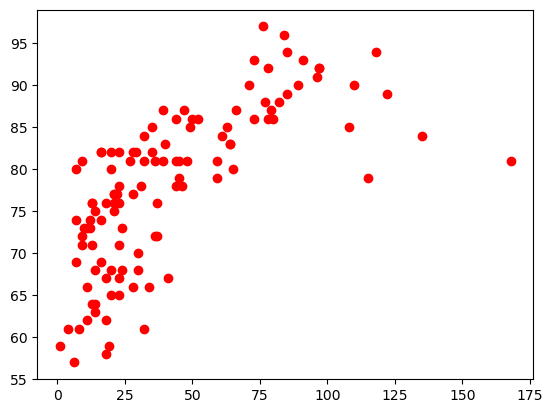
Pandas#
Pandas provides visualization tools built on top of matplotlib. Hence, you still need to import matplotlib’s pyplot. You can read more in the pandas reference guide here. There are two ways to use pandas for plotting:
via
plot()methods for Series and DataFrames.via the plotting module
pandas.plotting.
By default plot() shows a line graph using the row indices a x-axis and the columns as data lines:
airq.Temp.plot()
plt.show()
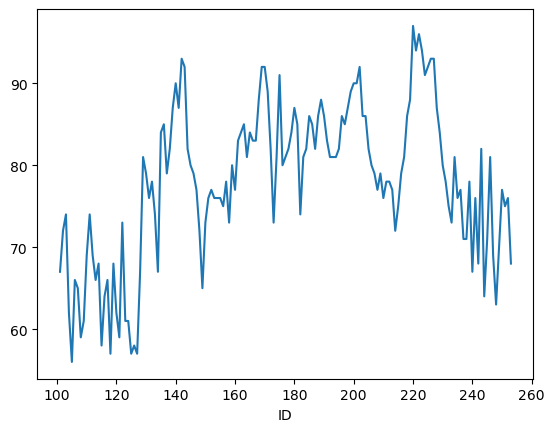
You can create other plots using the methods DataFrame.plot.kind or provide the kind keyword argument to the plot() method:
airq.plot.scatter(x="Ozone", y="Temp", alpha=0.5)
plt.show()