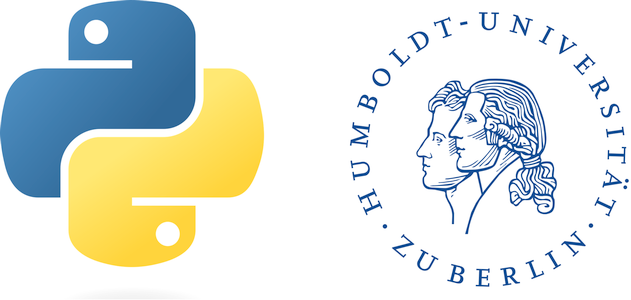Course materials#
Course materials and assignments are available from the University’s GitLab Server. You can sign-in to the server using your HU account credentials. The code repository for this class is called gcg_geopy24 and can be accessed via this address.
Git is a version control system that makes it easy to manage and backup source code. Git is installed on the seminar server. If you work from your laptop, you need to have git installed. We encourage you to create your own git repository for this course. You can create a repository either on HU’s gitlab server or get free access to github or bitbucket. You can find a very simple guide to git: here.
To download (clone) the course repository, you can enter the following command in Git Bash after you navigated to your workspace folder. The command will create a subfolder gcg_geopy24 with the course materials. Once you enter the command, you are prompted to enter your HU credentials.
git clone https://scm.cms.hu-berlin.de/eol/gcg_geopy24.git
You now have a local copy of the gcg_geopy24 repository. It is best if you do not edit the files in this folder, but copy the materials to your own repository. Editing and changing the files in gcg_geopy24 is not a problem. You cannot edit the course repository. However, editing may cause you troubles when trying to update your local gcg_geopy24. You will need to update the local copy, when new class materials become available. If this happens and you are unable to update, you can always roll-back or even delete the folder and clone it again.
The following commands navigate to the repository and updates it:
cd gcg_geopy24
git pull
Alternatively, you can choose from a number of GUI clients installed on the server: SourceTree, GitHub Desktop, or Git GUI. The desktop IDEs PyCharm and Visual Studio Code also include git tools.
Important: although we already have a collection of assignments stored in the repository, make sure you always update the repository prior to start working.