12. Change detection case studies
Learning goals
- Understanding the principles of bi-temporal change detection
- Introducing case studies
Background
Change detection principles
Remote sensing provides great opportunities to observe and monitor changes on the land surface. Using satellite based images, changes over long periods of time as well as over large areas can be revealed. This section aims at providing insights into the most basic form of change detection - the bi-temporal change detection.
Bi-temporal change detection
To illustrate the procedure for bi-temporal change detection, we consider a hypothetical example of deforestation mapping. We are given two images for the same study site, one from 1999 and one from 2011.
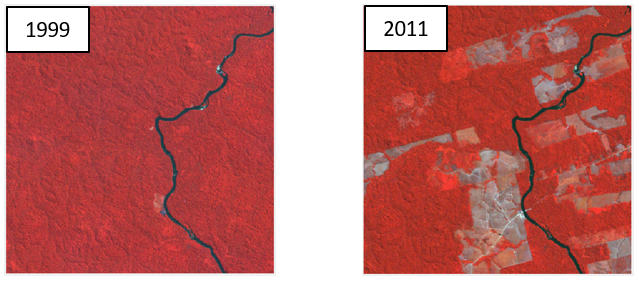
Landsat images for 1999 and 2011 in false-color visualization
For each image we want to produce a binary map showing forest / non-forest. To do so, we collect two sets of training data points: one for both classes in each image. Next, we use supervised classification techniques (e.g. Random Forest) to create one map per image. In this case we train one classification model for each image.
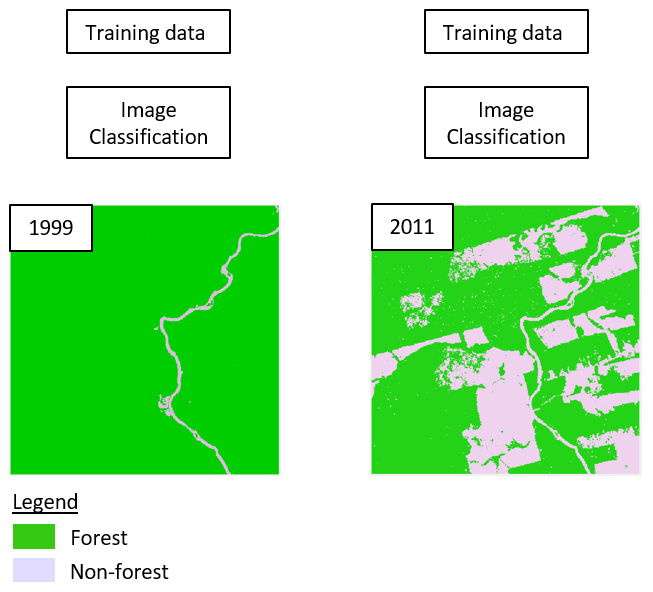
Creating binary classifications for 1999 and 2011
As a next step, we want to derive change information from the two maps. We can therefore combine the maps in order to assess class sequences for each pixel. Remember, the classes in the map correspond to numeric values, e.g. 1 (forest) and 2 (non-forest). Technically, we can thus use a simple mathematical operation to derive interpretable and unambiguous change classes, where e.g. 12 indicates forest (1) to non-forest (2) change, i.e., deforestation.
The most straightforward is to multiply the pixel values of the first image with 10 and then add the pixel values of the second image. As an example:
- Stable forest (forest to forest): 1 * 10 + 1 = 11
- Deforestation (forest to non-forest): 1 * 10 + 2 = 12
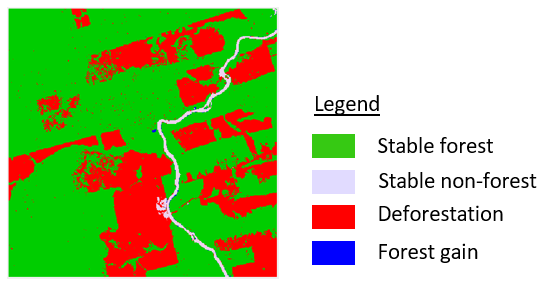
Change map showing all possible change classes
This map allows us to assess if change has occurred or not. In the binary case we can observe two types of stable sites
- Stable forests: pixels with class label forest in 1999 and forest in 2011
- Stable non-forests: pixels with class label non-forest in 1999 and non-forest in 2011
Also, we can observe two change classes
- Deforestation: pixels with class label forest in 1999 and non-forest in 2011
- Forest gain: pixels with class label non-forest in 1999 and forest in 2011
Depending on the research question at hand, researchers may want to focus on the occurrence a single change process. In this example, we want to focus on deforestation. We can then perform a reclassification of the class values in order to aggregate the change map into two classes:
- Deforestation (1): the target class, only deforestation (12)
- Others (2): the remaining classes: stable forest (11), stable non-forest (22), forest gain (21)
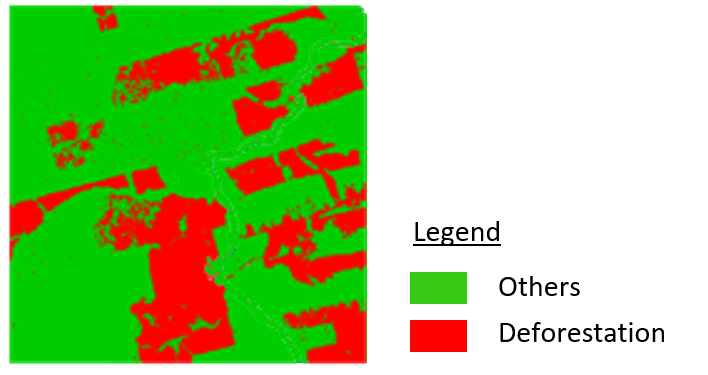
Change map showing only the target change process
The resulting binary change map can then be assessed in terms of map quality using the standard procedures of accuracy assessment. We need an independent sample for map validation. Based on this sample, we compare class labels of our map with class labels of the validation dataset. We construct a confusion matrix and calculate the typical accuracy scores: overall accuracy, user´s accuracy, producer´s accuracy as well as the corresponding errors.
Assignment
In the coming weeks, you will perform a bi-temporal change detection for a set of case studies covering different parts of the globe. Each individual case study targets at mapping one particular change process, such as deforestation, flooding, or agricultural expansion using Landsat or Sentinel-2 data. Key results will be presented in a short presentation. The schedule for the coming weeks is as follows:
- 18.01.2023: Introduction and initial work on the case study
- 25.01.2023: Continuiung the work on the case study
- 01.02.2023: Finalizing the case study work
- 15.02.2023: Presentation of key results
Objective of the work is a remote-sensing based characterization of land cover change. You will work on the case study in your breakout groups.
Introducing the case studies
We selected eight diverse study sites, some of which relate to the time series interpretation of last week. Each site is unique in terms of the study period, the target change process, particularities of the land cover types. Each group can select one site, some sites may be selected twice.
| Case nr. | Name | Location | Target process | Target class | Other class | Sensor(s) | Period |
|---|---|---|---|---|---|---|---|
| 1 | Deforestation | Brazil, Pará | Deforestation | Primary forest | Non-Primary forest (incl. pastures, crops, soil, shrubs, secondary forest, settlements) | Landsat 5 | 1999 -2011 |
| 2 | Urbanization | Egypt, Kairo | Urban Growth | Urban | Non-urban | Landsat 5/8 | 1989 - 2019 |
| 3 | Reservoir flooding | India, Indirasagar Dam | Reservoir flooding | Water | Non-Water (including seasonally flooded rice fields) | Landsat 5/7 | 2002 - 2008 |
| 4 | Cropland expansion | Egypt, East Oweinat | Cropland expansion | Irrigated area (including the non-vegetated parts) | Non-irrigated area (desert, roads, airport, settlements etc.) | Landsat 7/8 | 1999 - 2016 |
| 5 | Deforestation | Germany, Hambach | Deforestation | Forest | Non-Forest | Landsat4/8 | 1990 - 2018 |
| 6 | Flooding | Germany, Elbe river | Flooding | Water | Non-Water | Landsat 7 | 2000 - 2002 |
| 7 | Drying lakes | India, Chennai | Shrinking water extent | Water | Non-Water (including seasonally flooded rice fields) | S2 | 2018 - 2019 |
| 8 | Greenhouse expansion | Spain, Almeria | Greenhouse expansion | Greenhouse / Other | Landsat 5/8 | 1984 - 2019 |
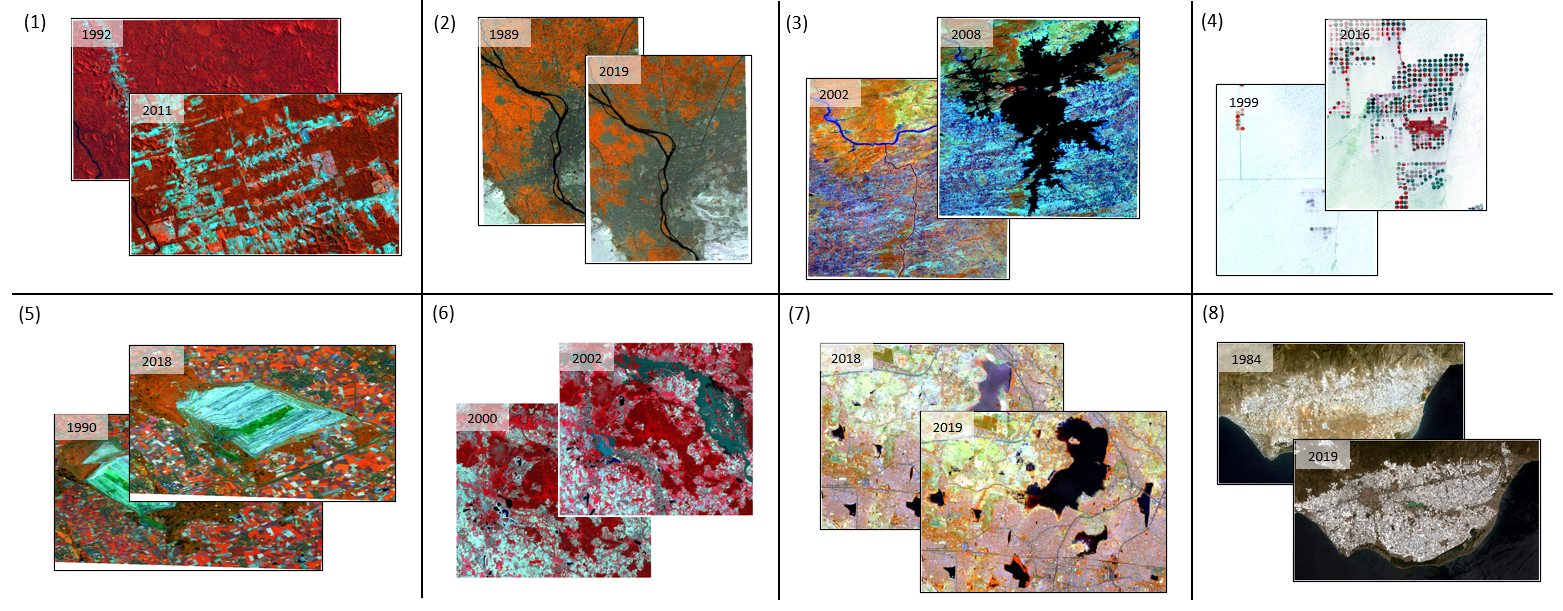
Materials
For every case study, we provide the necessary images and a set of reference data for validation in this folder:
Satellite images: a pair of Landsat or Sentinel-2 images for two points in time
Validation dataset: a shapefile of 100 random samples, collected with 500 m minimum distance, containing the following attributes:
- date_1: class labels for the target (1) / other (2) classes in the first point in time
- date_2: class labels for the target (1) / other (2) classes in the second point in time
- change: the combination of class labels from both points in time
- bin_change: class labels for the target change process (1) / no-change and all other change processes (2)
Study region boundaries: a polygon shapefile
Presentation slide template (PowerPoint)
Workflow
The analysis workflow can be divided in six steps and summarized graphically as follows:
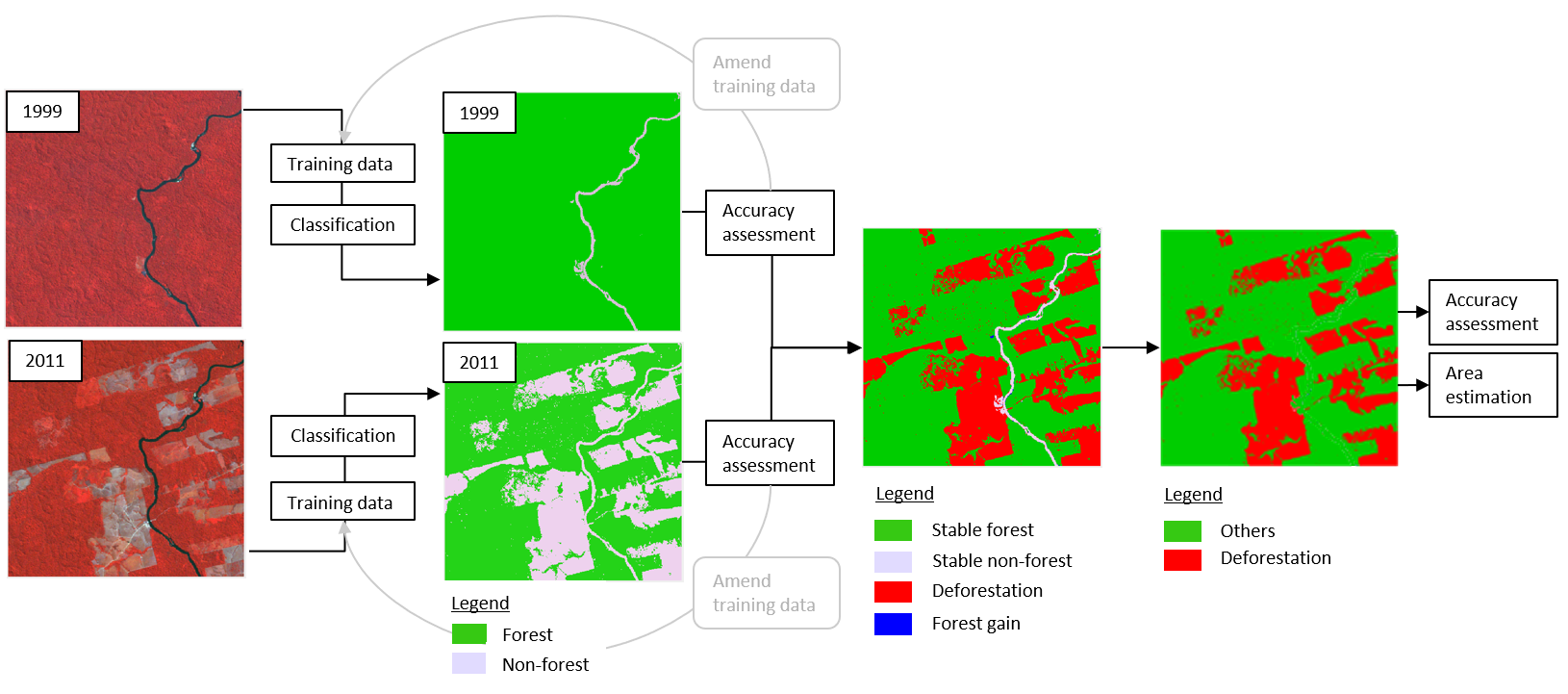
Bi-temporal change detection workflow
1) Screen data
Open both satellite images for your study region in QGIS and visualize it in a meaningful setup, considering true-color / false color representation and an appropriate contrast stretch, as learned in session 02.
Screen your study region in both time periods and get acquainted with the land cover types present in both images.
Investigate your study region in Google Earth, using recent or historic imagery. You may want to add the polygon delineating the study region. Use the Send2GE plugin to zoom to a coordinate in GooglEarth by clicking on your QGIS map canvas.
2) Collecting training data
Create a shapefile for your training data points for each time step (2 shapefiles in total) for a binary classification of your target class and the others class. It should
- have a point geometry
- match the projection (EPSG-code) corresponding to the input images
- contain one column for the class id of the respective time step. The field must be of type integer with length 2.
Collect a sufficient number of representative training points for your target class and the remainder class, as described in the table above.
Note your class ids as 1 for the target class, and 2 for the remainder class.
The General principles of training data collection communicated in session 09 apply.
3) Random Forest classification
Use the Random Forest classification algorithm to produce a binary classification for each time step. For every time step, use the respective training dataset and the input image.
Follow the procedure described in session 09.
4) Validation and improvement
Assess the quality of your binary maps visually and quantitatively based on the provided validation data.
Follow the procedures described in session 10.
If obvious and systematic errors occur, you may amend your training dataset and produce another classification.
Iterate training amendment, classification and validation until you are satisfied with the results.
5) Change Detection
- Use imageMath to create a change map showing all possible (no) change classes following the procedure outlined above. Take a look at the following code template:
# Change detection with 4 classes
# Create two variables containing the classification of the first and second satellite image:
# 'classification_1' and 'classification_2' refers to your input variables
class1 = classification_1
class2 = classification_2
# Create a new variable 'change_map' and combine both classifications by multiplying
# the pixel values of the first image with 10 and then adding the pixel values of the second image
# Note that you need to specify the output variable 'change_map' in advance
change_map = class1 * 10 + class2Visualize the change map in QGIS
Rename the change classes in light of your target classes, e.g.
- 11 = Stable forest
- 12 = Deforestation
- 21 = Forest gain
- 22 = Stable non-forest
6) Aggregating classes
- Aggregate non-relevant classes to class “others” using imageMath.
Make sure your target change class is represented as value 1, the others
class as value 2. For instance:
- 12 –> 1 = Deforestation
- 11, 21, 22 –> 2 = Others
- Take a look at the following script on how to do a reclassification of your map:
# Reclassification of 4 change classes into 2 final change classes
# Create a new variable named 'classes'
# 'change_map' refers to your input variable (your previously calculated change map)
# with change_map[0] we are copying the first layer of your change map to a new variable 'classes'
classes = change_map[0]
# Create an empty raster using properties (size, projection, etc.) of another raster
classes_reclassified = np.zeros_like(classes)
# Fill the empty raster with the new class values
# Specify whether the class represents target change (1) or other (2) similar to the example below
# With == you are referring to a specific class, i.e. class 11 (e.g. urban to urban)
# Note that the target change class depends on the target change process in your study region,
# e.g. for urbanization you want to define 21 (non-urban to urban) as target change (1)
# for deforestation it may be 12 (forest to non forest).
classes_reclassified[classes == 21] = 1
classes_reclassified[classes == 11] = 2
classes_reclassified[classes == 12] = 2
classes_reclassified[classes == 22] = 27) Validating the change map
- Perform an accuracy assessment of the final change map using the reference data we provided (attribute “bin_change”). The procedures for validating the change map are identical to 4)
8) Summarizing key results
Calculate absolute (e.g. hectares) or relative (percentage of study area) area estimates that describe the change process, e.g. area deforested in hectares, or how much percent of the forest hast been deforested. You can use the “Classification Statistics” tool in the EnMAP Box to assess the class statistics in your map.
Create a useful change map in QGIS that highlights your key results.
Consider basic rules of cartography concerning map layout, information, color palettes, etc.
9) Presentation
Use the presentation template to prepare a short presentation of your case study. Follow the guidelines in the template for your presentation.
Submit your presentation slides in Moodle until Monday, 13.02.23, 10:00 am.
Successful seminar participation requires that all group members must participate in the presentation. We schedule 10 minutes per group.
Copyright © 2023 Humboldt-Universität zu Berlin. Department of Geography.